Welcome to the API documentation for NAME. This guide will help you get started with integrating and using our API.
Test Endpoints in Real-time
Before making API requests, you need to authenticate yourself using the X-API-Key. Here's how you can obtain the necessary credentials on your Tracksend dashboard:
- Click the Login button to sign in to your account. If you don't have an account yet, you can go to tracksend.co to choose a plan and get started.
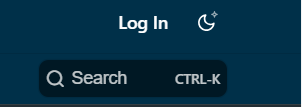
- After successfully logging in, you will be redirected back to this dashboard, where you will find your unique API Key populated in each endpoint section.
Info
By logging in through this dashboard, you not only gain access to your API Key but also enjoy the convenience of testing each endpoint directly from the dashboard. Start leveraging the power of Tracksend's API by following these simple authentication steps
Check the Authorization section to learn how to access your API Key from your Tracksend account
Response Format
The API responses are returned in JSON format. Each response will contain the following common attributes:
- status: The HTTP status code indicates the outcome of the request.
- message: A brief description of the response.
- data: The actual data returned by the API, if applicable.
Error Handling
In case of an error, the API will return an error response with appropriate status codes and error details. Refer to the Error Handling section in the documentation for more information.
Rate Limiting
To prevent abuse and ensure fair usage, our API enforces rate limits. The rate limit for your API key is [rate limit value]. If you exceed the rate limit, you will receive a response with a status code of 429 (Too Many Requests).