The section provides step-by-step instructions on how to create an RCS dynamic template for programmable use
Step 1: Sign up or Log in
If you haven't done so already, sign up for an account on our website at Select Plan or log in at Log In.
Step 2: Create Dynamic Template
- Once you are signed in, Navigate to the Campaigns/Rcs to view the RCS brands page
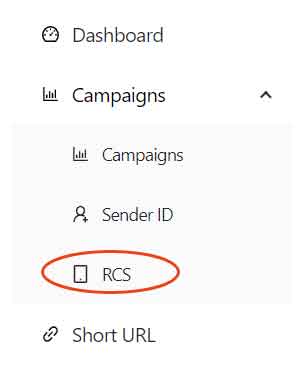
- Click on the Create Dynamic Template Button, to navigate to the template form
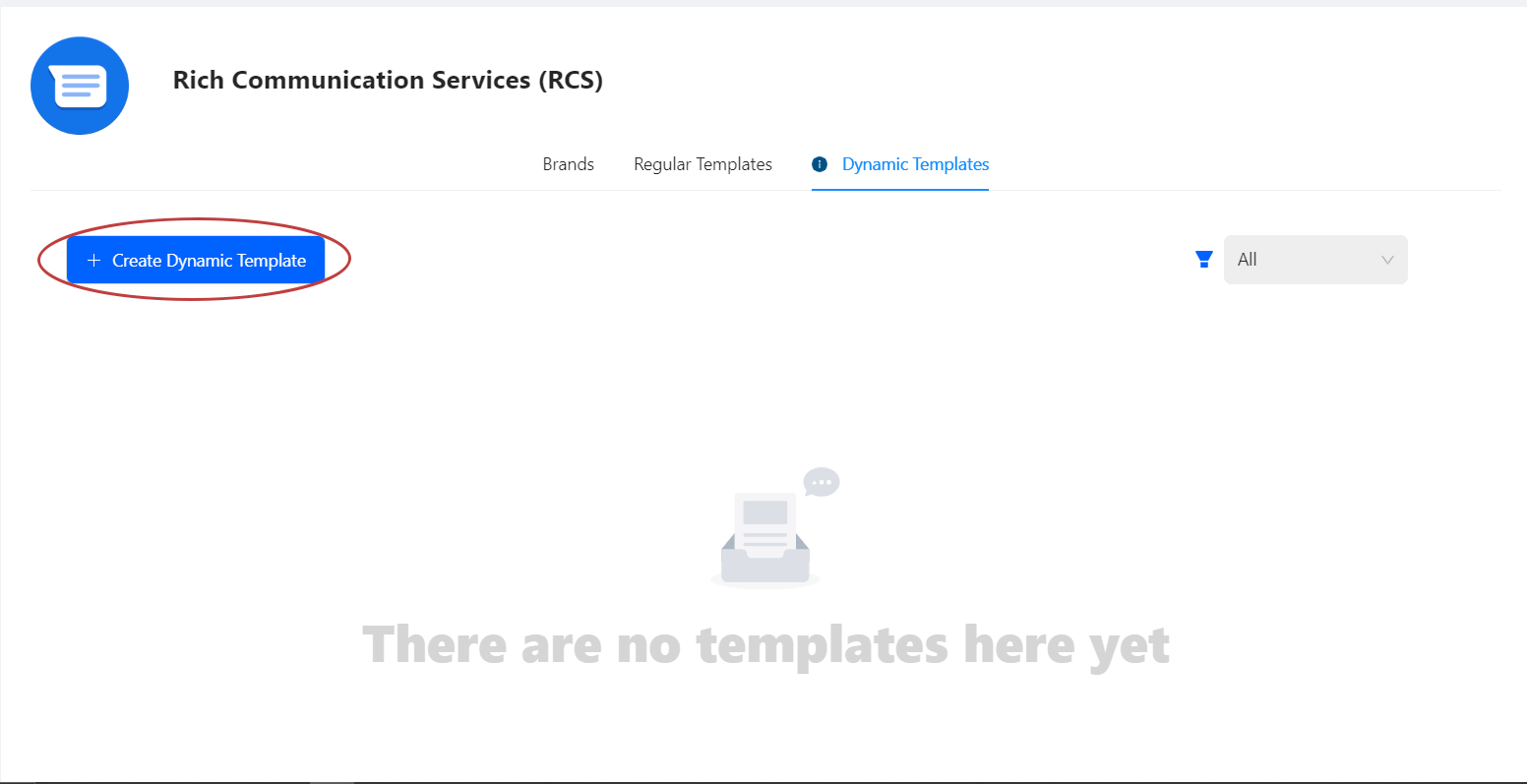
- Fill in your template details and click on save to create your dynamic template
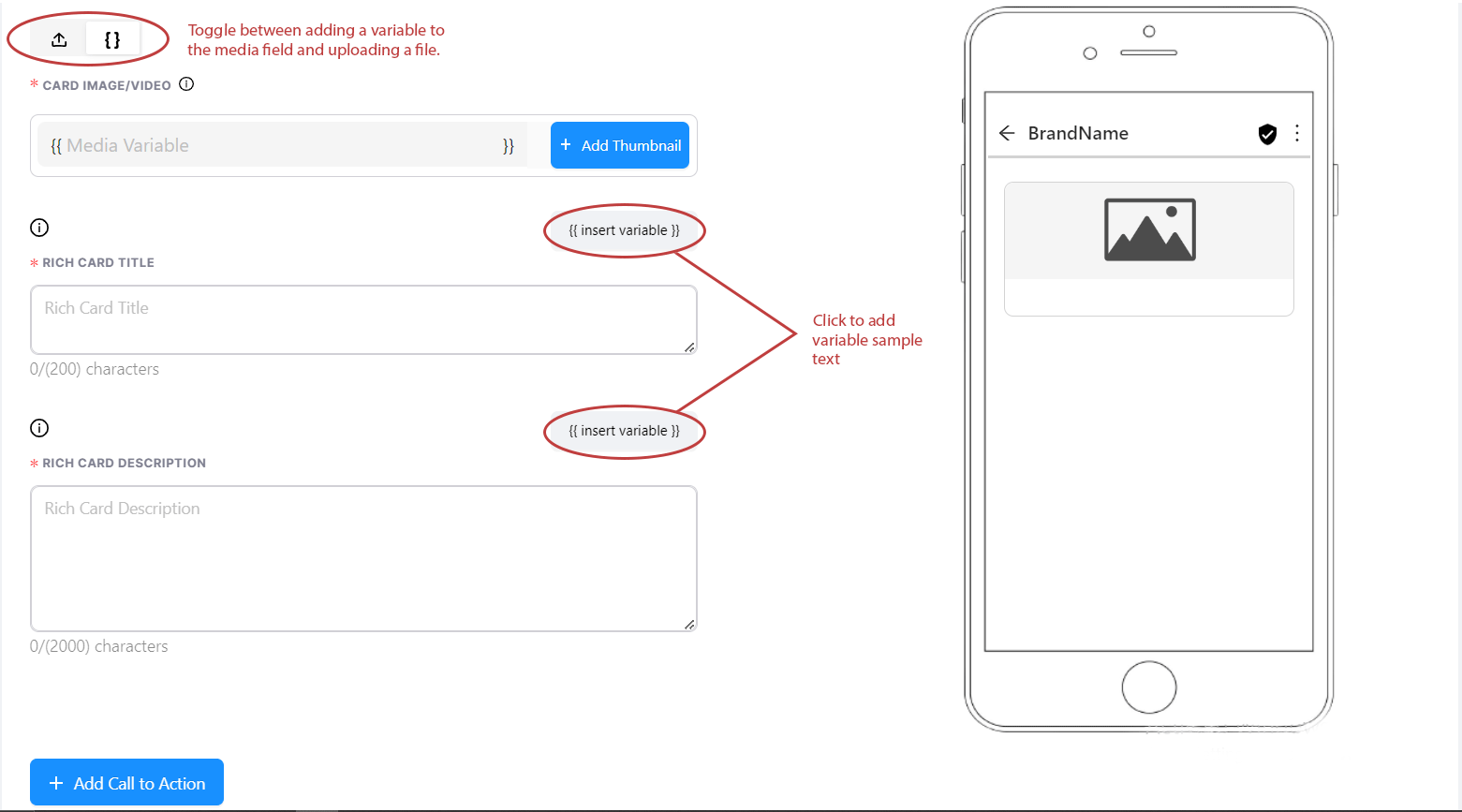
Congrats
After successfully creating your dynamic template, proceed to Send RCS Message with Dynamic Template
Notice
If variables are not properly mapped, your Rcs Campaign may fail to send.