The section provides step-by-step instructions on how to seamlessly integrate your brand into the Tracksend platform, enabling you to leverage the power of Rich Communication Services (RCS) for enhanced customer engagement.
Step 1: Sign up or Log in
If you haven't done so already, sign up for an account on our website at Select Plan or log in at Log In.
Step 2: Create Brand
- Once you are signed in, Navigate to the Campaigns/Rcs to view the RCS brands page
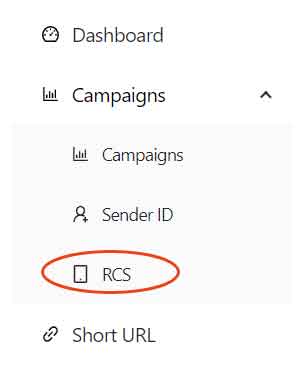
- Click on the Add Brand button, to reveal the RCS Brand form
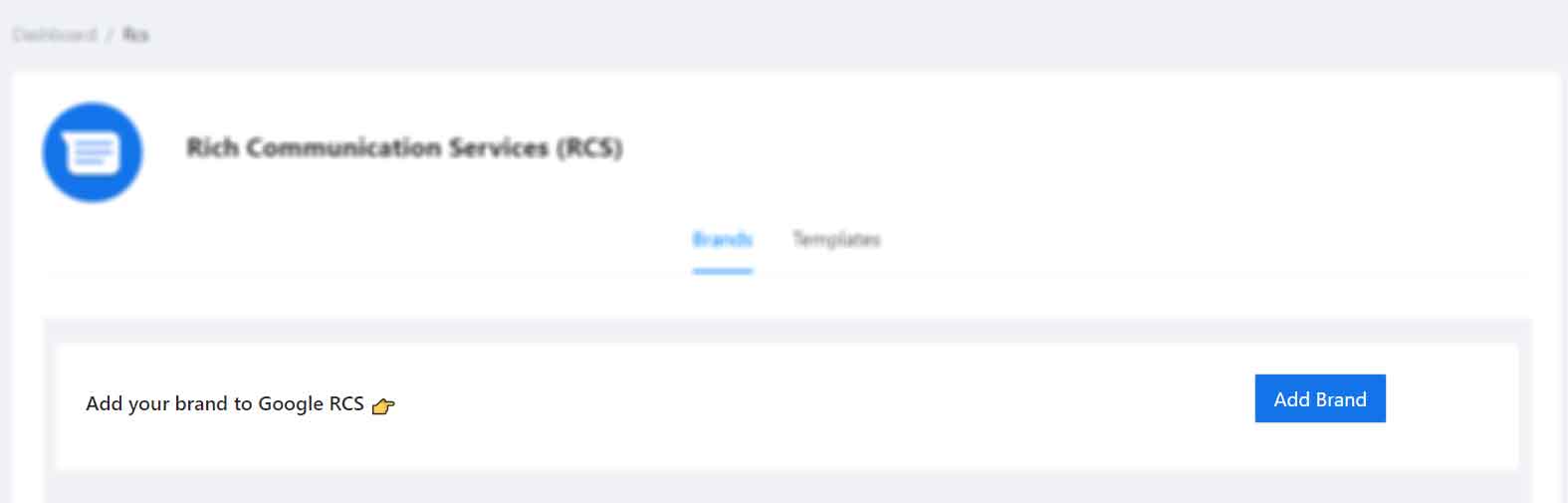
- Fill in your brand details and click on Connect to RCS to add your brand
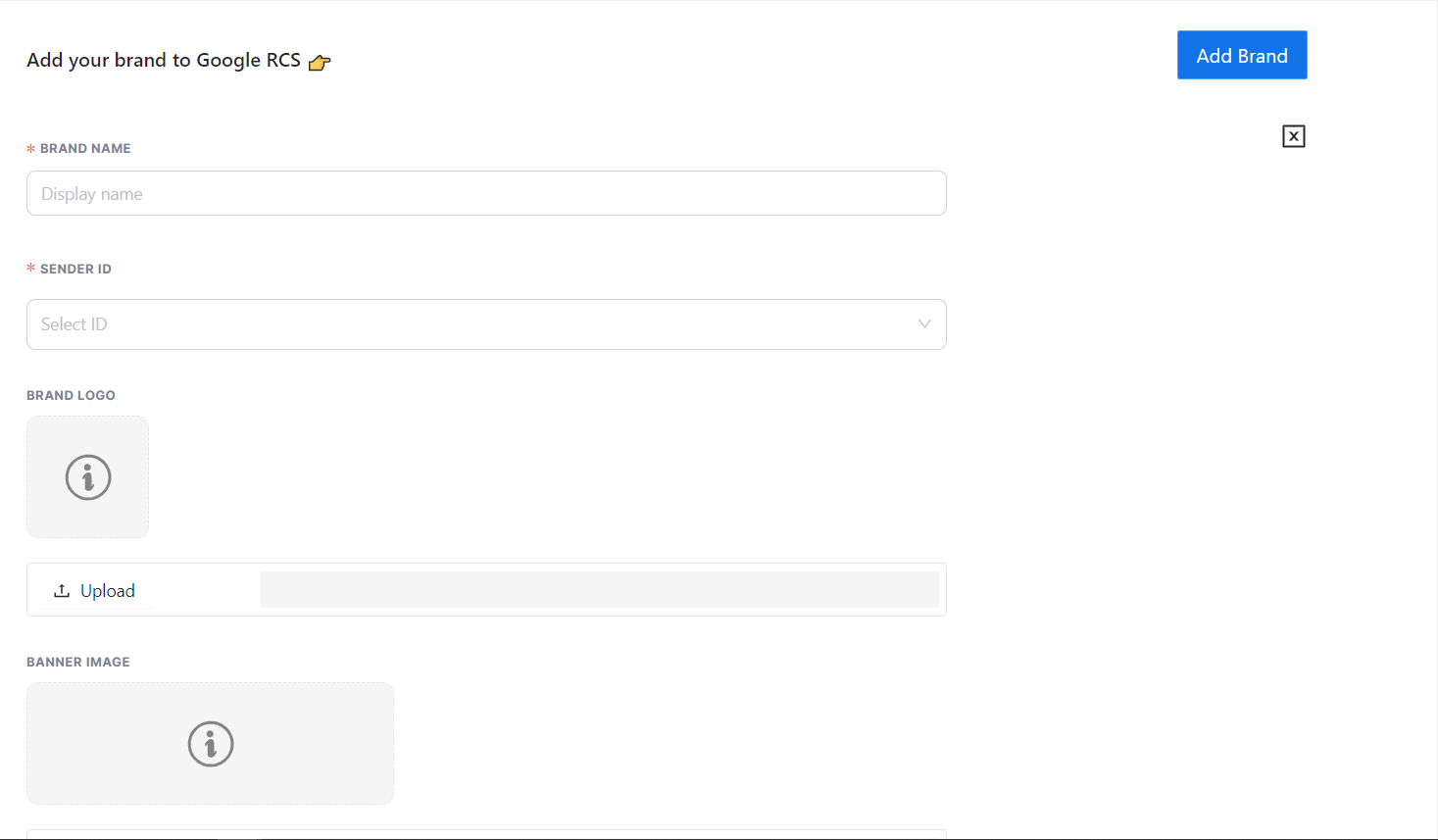
Congrats
Congratulations on creating your brand! You've taken a significant step towards enhancing your communication strategy. Now, it's time to enjoy the benefits of personalized messaging, engaging multimedia content, and interactive features. Get ready to captivate your audience and make a lasting impression with your brand-new RCS integration.
RCS Brand Approval
It takes 3-5 days for your brand to be activated and approved, Kindly make sure you reply emails from Google and Dotgo Developers (Google Global Tech Partner)