To access and interact with the API, you must authenticate your requests using API keys. Follow the steps below to show and obtain your API key:
Step 1: Sign up or Log in
If you haven't done so already, sign up for an account on our website at Select Plan or log in at Log In.
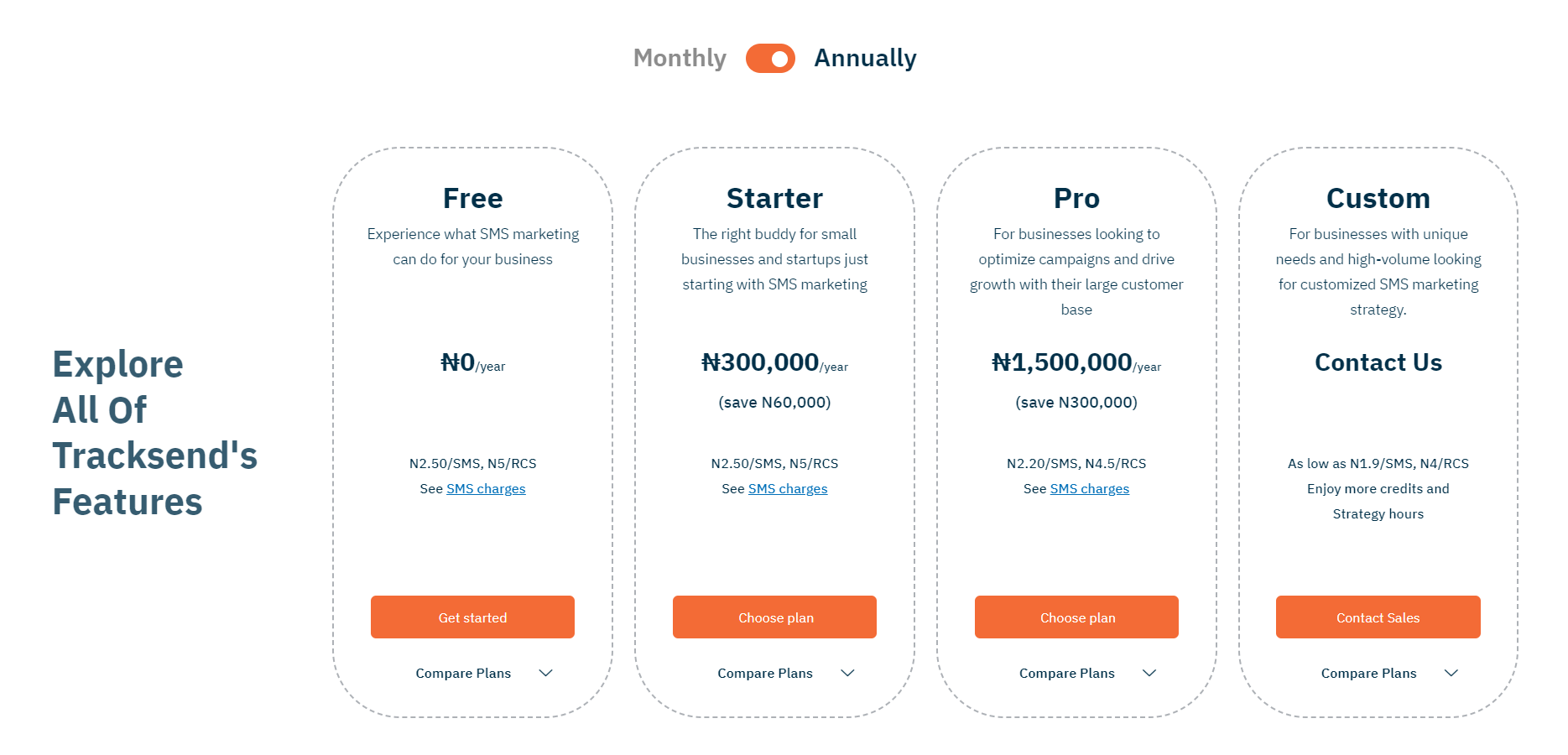
Select a plan to get started with Tracksend's features
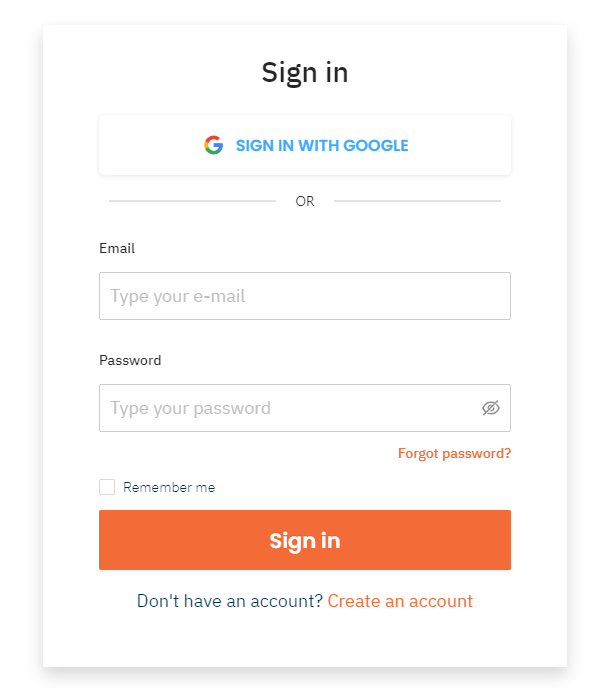
Your Login Screen
Step 2: Copy API Key
Once you are signed in, an API key will be automatically generated, navigate to the Integrations section within your account dashboard.
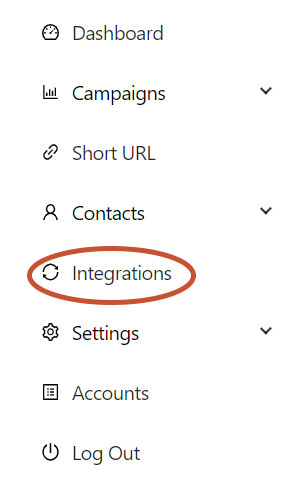
In the Integrations section, you will find your auto-generated API key. Click on the copy icon to copy you API Key.
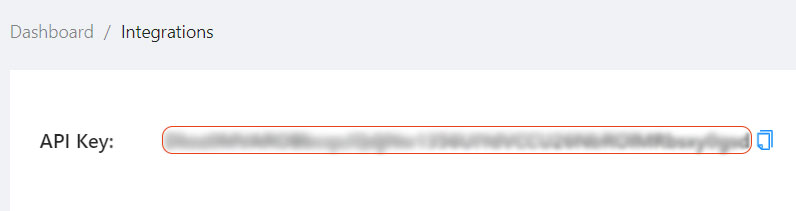
Step 3: Include API Key in Requests
To authenticate your API requests, include the API key in the Authorization header of your HTTP requests using the following format:
GET /api/endpoint HTTP/1.1
Host: yourapihost.com
Authorization: X-API-KEY YOUR_API_KEY